Let's take better care of the Earth
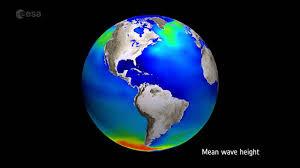
Overview
Description: When learning the theme of «environment and sustainability", students must design an educational game, using software that best responds to the question that aim to address and the goals they have set to the game. AIMS
1. Develop students’ environmental consciousness.
2. Motivate students to an active environmental protection and sustainability, by creating educational games.
3. Develop creativity and critical thinking. OUTCOMES Knowledge: To know and knowing how to use software for educational games. Comprehension: To know how important games could be in citizenship. Affective learning outcomes: Recognize the importance of cooperation and collaboration (teamwork) as main skills to raise creativity and self-esteem.
Environmental Awareness
TEACHING-LEARNING ACTIVITIES A. Introduction to the topic "Environmental protection and sustainability" Discuss // 15 minutes // 20 students // Tutor is available 1. Given some issues about the topic (climate changes, water, soil, biodiversity, green energies / energy, waste, litter management...) students are asked about their daily actions to protect and preserve environment (in a kind of brainstorming activity). 2. Based on their answers, teacher will ask if they are aware of the consequences and damages we all do every day to the planet (few minutes to discuss).
Read Watch Listen // 15 minutes // 20 students // Tutor is not available 1. Students will be asked to watch the movie attached and they should relate it with the subjects of the previous discussion. Through pair-work, they will take notes of some actions to be avoided by Man. 2. As many students have tablets (iPad), this second resource - "SadieLite" intends to alert them, in a deeper way, to our (sometimes) "capricious" attitudes and wishes (and its consequences, too).
Collaborate // 30 minutes // 20 students // Tutor is not available Now, in group work, they will define which theme they would like to explore (they're supposed to research about the theme and choose the issue(s) they would like to work on. Though the second resource mentioned in LT 2. (The ebook "Sadie-Lite" - a kind of storytelling) is recommended for students aged 6-8, I think it is also appropriate to older students.
B. Students will practice some games suggested by teacher (related with the lesson topic), so they can see several types of games that can be used. Practice // 35 minutes // 20 students // Tutor is available 0. At this stage, and as students are not used to look at games as a way to learn at school, it seems to be important to allow them some experiences. So they will be prompted to play some educational games related to the themes they've been working on. They may take a look at all the games, but they should explore the kind of game that best answers the issue(s) they've decided to work (though they are only playing at this stage). 1. "Podigt Intergallactic Explorer on Climate Change" -> Explores the passion displayed by global teenagers for problems facing their future world and see how they would solve the problems. 2. "The Adventures Of Vermi The Worm" -> Students should go along with Vermi the worm and learn the basics of vermicomposting and its benefits, plus other waste management strategies like recycling. Along the way they will meet other characters like Bubba the Worm, Hugh Hammer, Sunny Flower, and Trashcan. While learning students have to help their buddies too as they reduce, reuse, recycle what’s waste. 3. "Clim’way" -> The Clim’way game is again about helping the larger community reach some specific climate goals. Students have to create a climate plan to reduce greenhouse gas emissions by a certain percentage in a certain time frame. Their plans can include setting up alternative energy sources, reducing human consumption etc. 4. "Web Earth Online" -> Students must say how they would you cope in the environment of today if they were an animal or bird? They will get to play through the entire life cycle of the animal Tey choose. Like all animal species, the objective is to survive and thrive. The basic game is free. 5. "enercities" -> A game about keep our planet green, happy, active, full of energy. It has four levels, a deadline of 100 years, and a score of 200 points. If you'll register you can keep the score and continue.
Collaborate // 30 minutes // 20 students // Tutor is available Now, students need to plan the game construction / structure, as well as the educational objectives / outcomes. They also need to decide what kind of software best suits the issue(s) they decide to work on. Teacher will be scaffolding all the groups, at this stage.
C. Now students have to decide which software they're going to use. They must also plan the game structure (planning and problem-solving). Practice // 20 minutes // 20 students // Tutor is not available Now, students have to decide which software best suits the issue(s) they decide to work on. So, they will be given some suggestions and explore them. 1. "ToonTalk" -> is a visually simple software - both a programming language and a video game. Children create programs by performing actions in an animated world. 2. "Stencyl" -> Stencyl is a gorgeous, intuitive toolset that accelerates students’ workflow and then gets out of the way. It may be publish everywhere, with extensive platform support: iOS (iPhone/iPad); Android; Flash; Windows; Mac; Linux And no Coding is required. 3. "Kodu" -> Kodu lets kids create games on the PC and Xbox via a simple visual programming language. Kodu can be used to teach creativity, problem solving, storytelling, as well as programming. Anyone can use Kodu to make a game, young children as well as adults with no design or programming skills. Produce // 50 minutes // 20 students // Tutor is not available Students produce the game (teamwork), accordingly to the plan previous made and using the chosen software. Discuss // 15 minutes // students // Tutor is available Once the work is finished, students will play a Kahoot! quiz to assess their work and performance. Then, all the class share their opinions about using games in education.