Multiplication Fact Fluency
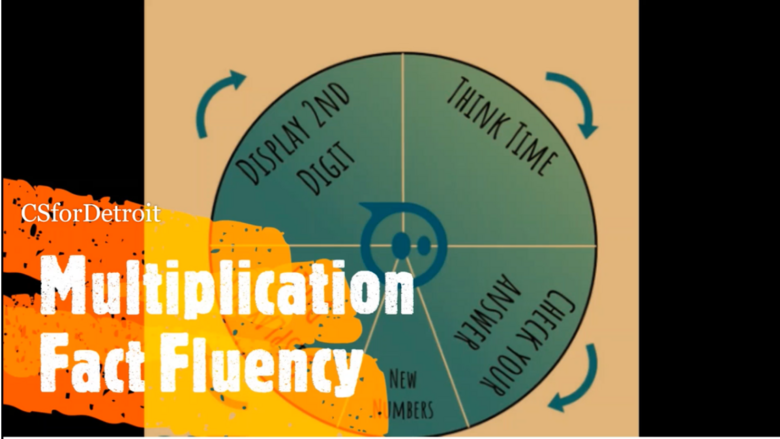
Overview
This lesson enables students to begin the process of mastering multiplication facts. Students will use the Sphero Bolt to fluently practice multiplication facts.
Building Fluency
Eureka Math Module 1 focuses on the Properties of Multiplication and Division and Solving Problems. Mastery of multipication create a better opportunity for students to be successful in Math. This activities provides students with an opportunity to integrate Computer Science concepts to practice fluency in multiplication.
Mastering fluency in multiplication is crucial as these are the building blocks for advanced math concepts in the future. The absence of fluency in multiplication makes work much harder on simple calculations and leads to frustration, often leaving less time to learn new concepts. You will be able to master your multiplication using Sphero Bolt.
Getting Acquainted Resources
The Sphero Bolt robot will provide endless opportunities for students to be creative and have fun while learning. BOLT's programmable 8x8 LED Matrix will use real -time operational opportunity to help the student interact with multiplication facts. Students will be able to work in small intervention groups to practice multiplication facts using basic coding.
In this activity you will use the Sphero Bolt and a downloadable Fact Mat.
Sphero Bolt is an app-enabled robotic ball that you can drive and code, you will have opportunities to create and have fun as you learn.
Fact Fluency Mat is the instructional resource attached to this lesson that provides directions to help you master basic facts using the Sphero Bolt.
Heading and Aiming Sphero Bolt
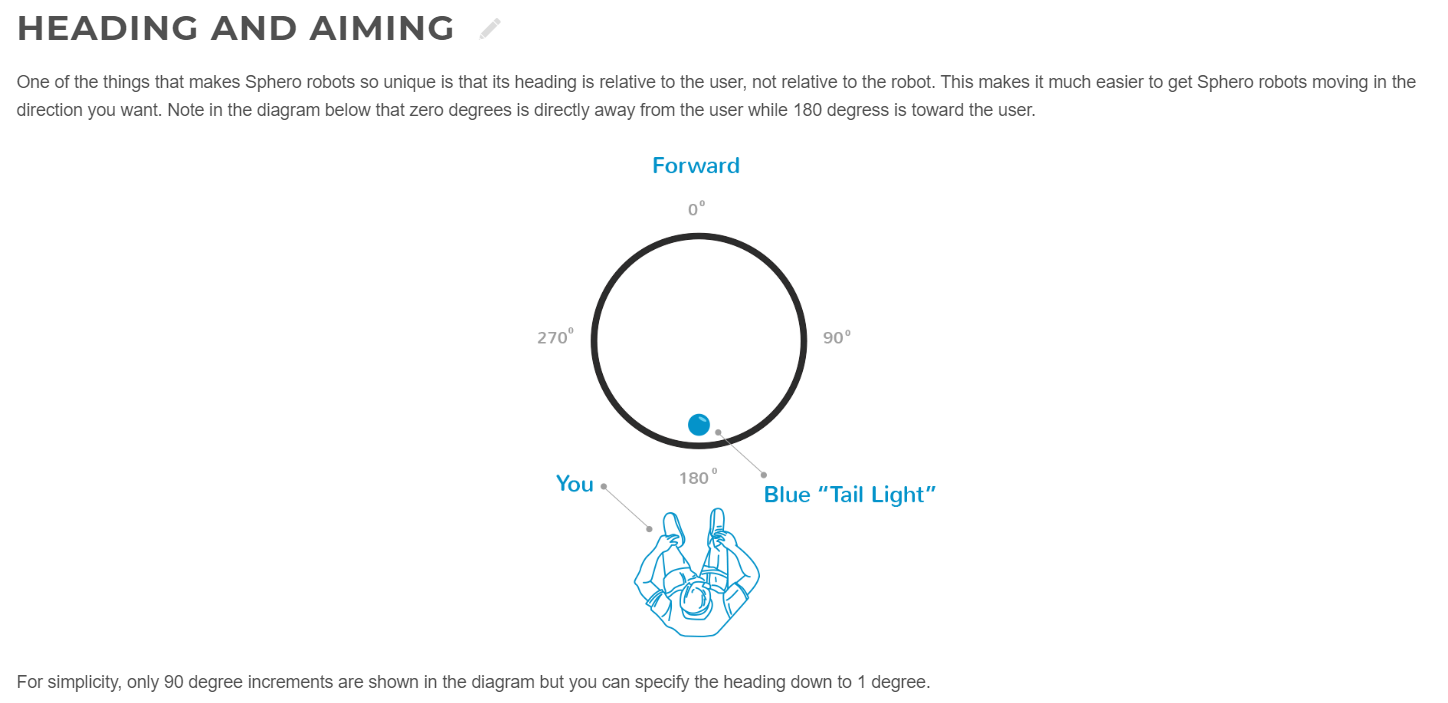
Each time you turn on Sphero Bolt it needs to be aimed. Aiming is setting the direction that your Bolt will treat as a start point or "heading of 0 degrees. To "aim" your Bolt use the small blue "tail light" so it faces toward the bottom of the circle in your Fact Mat.
Start Program
Programming the Bolt provides students opportunities to develop computational fluency by exploring patterns in multiplication. There is opportunity for students to identify and discuss repeated addition and numbers of groups. There are countless ways to assist children with mastering multiplication and relating it to math concepts taught in Module 1. The Sphero Bolt provides an opportunity for students to create understanding by exploring patterns in multiplicatin for products involving one-digit factors.
- Begin the program by turing the Bolt clockwise into each area on the Mat.
- Generate your first number, then generate your second number.
- Move into think time. Record your answer on a blank piece of paper
- Check your answer.
- To generate new numbers pause at the bottom portion of the mat.