Bringing Algorithms into the Classroom
Learning Objective:
Students will take a sequence of events or steps for some process and create an algorithm. This could apply to any content area. They will display the algorithm in flowchart form.
- Learn the definition of algorithm
- Learn how to break a task into steps (algorithm)
- Learn how to represent algorithm visually
MITECS Standards:
Computational Thinker: Understand how automation works and use algorithmic thinking to develop a sequence of steps to create and test automated solutions.
Creative Collaborator: Communicate complex ideas clearly and effectively by creating or using a variety of digital objects such as visualizations, models or simulations.
CS Standards:
Algorithms and Programming
Grade Levels:
Can be modified for students of all grade levels
Tasks:
Students will go through the paper airplane example to learn about an algorithm
Code.org Course C Lesson 4: Paper Airplanes lesson on algorithms, unplugged (does not need technology); will need a copy of airplane steps; show video first (unplugged video)
Find a process from a content area to develop a visual algorithm using a flowchart and have someone else test the completed algorithm. Depending on the grade level, the class could compare and refine multiple algorithms for the same task and determine which is the most appropriate. When addressing the Computer Science Standards, these can be algorithms of a computational problem.
*Use this as a formative assessment from a content area skill
Examples from content areas:
- Steps when reading a book (for younger students, the steps could be on paper, like the airplane steps to simply put in order)
- Steps to writing a paragraph or paper
- Long Division
- Step for research
- Scientific Process
Visual Representations
- Paper - Simple Algorithm (PDF) or Simple Algorithm (Google Drawing)
- Google Draw or Google Slides
- Online Alternatives - search for "free online diagramming tools"
- Suggested iPad App: Popplet Lite
Extension Ideas:
Code.org lesson suggests that students could create new algorithms and have to guess what other algorithms represent.
Could make connections between algorithms and computer programs written in code
Licensing Notes:
Licensing for Code.org
(Other than the proprietary videos and artwork mentioned above, all curriculum and tutorial materials developed by Code.org are licensed to you for use under a Creative Commons Attribution-NonCommercial-ShareAlike 4.0 Unported License. More information about this license can be found at: http://creativecommons.org/licenses/by-nc-sa/4.0/. Code.org grants you a non-exclusive, transferable, non-sublicensable, limited right and license to access, view, use, and display the Code.org curriculum and tutorial materials. The Code.org curriculum and tutorial materials may only be used for noncommercial, computer science educational purposes. You may use these Code.org resources in a classroom where you charge students a fee to cover such costs as instructor compensation, venue, snacks, etc., so long as you do not represent the Code.org resources as your own creation or restrict access to the resources behind a paywall. If you are interested in licensing Code.org materials for commercial purposes, contact us.)
Licensing for Bringing Algorithms to the Classroom
Creative Commons Attribution - Noncommercial- ShareAlike 4.0 Unported License
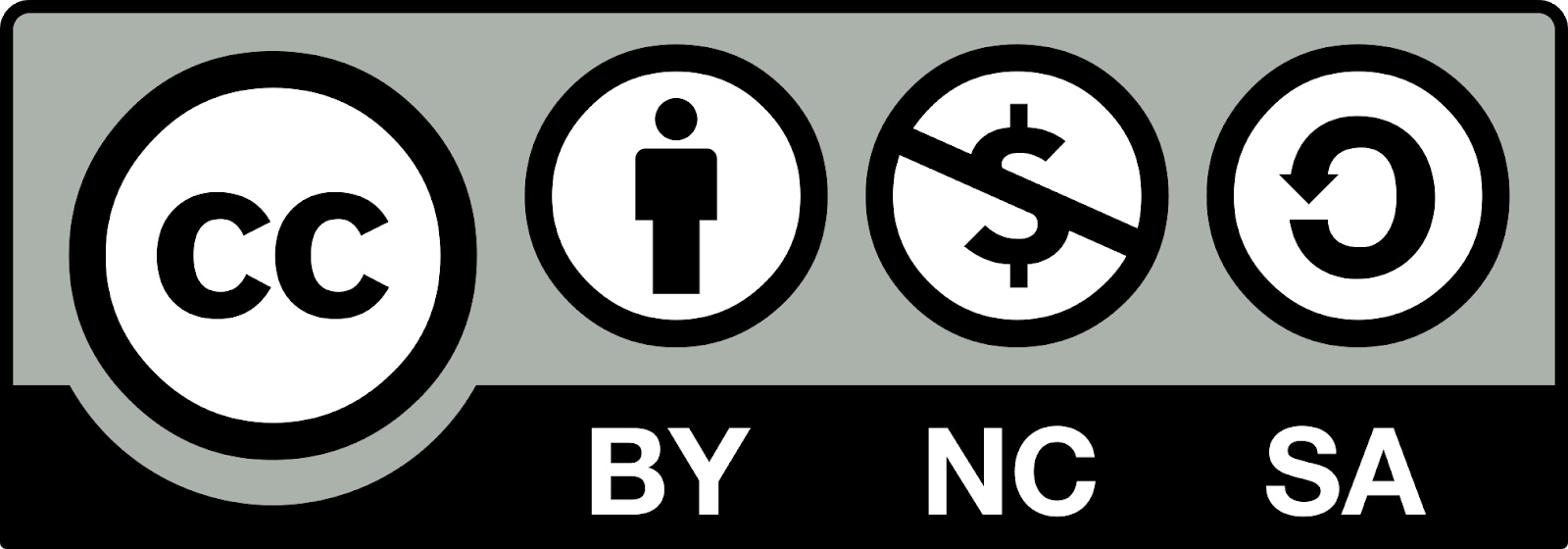
CC BY NC SA 4.0