
Introduction to animation using costumes in Scratch
- Subject:
- Applied Science
- Computer Science
- Material Type:
- Module
- Author:
- NYC Department of Education
- Date Added:
- 06/03/2021

Introduction to animation using costumes in Scratch
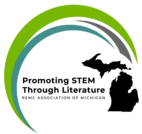
Tony Sarg was a puppeteer and marionette master who invented the first, larger than life, helium balloons for the annual Macy’s Thanksgiving Day Parade. The resource includes a lesson plan/book card, a design challenge, and copy of a design thinking journal that provide guidance on using the book to inspire students' curiosity for design thinking. Maker Challenges include: (1) Dash/Sphero: Develop a Macy’s Day Parade route using tape on the ground with a partner. Then, switch routes with another group and program the robot of your choice to navigate the parade route using code. (2) Ozobot: Develop a synchronized dance routine for both Ozobots for the stage of the Macy’s day parade using https://ozoblockly.com/editor (3) Create a moveable puppet that will be featured in the Macy’s Day Parade.
A document is included in the resources folder that lists the complete standards-alignment for this book activity.

Students will take a sequence of events or steps for some process and create an algorithm. This could apply to any content area. They will display the algorithm in flowchart form. This activity can be modified for all grade levels and content areas.

In this lesson, students work in groups to design aluminum foil boats that will support as many pennies as possible. Groups have two rounds to work on their boats, with the goal of trying to hold more pennies than they did in round 1. The structure of the activity foreshadows different steps of the problem solving process that students will be introduced to in more detail in the following lesson. At the end of the lesson students reflect on their experiences with the activity and make connections to the types of problem solving they will be doing for the rest of the course.

This lesson introduces the formal problem solving process that students will use over the course of the year, Define - Prepare - Try - Reflect. The lesson begins by asking students to brainstorm all the different types of problems that they encounter in everyday life. Students are then shown the four steps of the problem solving process and work together to relate these abstract steps to their actual experiences solving problems. First students relate these steps to the aluminum boats problem from the previous lesson, then a problem they are good at solving, then a problem they want to improve at solving. At the end of the lesson the class collects a list of generally useful strategies for each step of the process to put on posters that will be used throughout the unit and year.

In this lesson students apply the problem solving process to three different problems in order to better understand the value of each step. They will solve a word search, arrange seating for a birthday party, and plan a trip. The problems grow increasingly complex and poorly defined to highlight how the problem solving process is particularly helpful when tackling these types of problems. The lesson concludes with students reflecting on their experience with the problem solving process. They will justify the inclusion of each step and will brainstorm questions or strategies that can help them better define open-ended problems, as this is often the most critical step.
This lesson will likely take two class periods or more to complete. The first two problems may fit into a single class period but the third will need to be moved to a second day.

Events are a great way to add variety to a pre-written algorithm. Sometimes you want your program to be able to respond to the user exactly when the user wants it to. That is what events are for.

In this online activity, students will have the opportunity to learn how to use events in Play Lab and to apply all of the coding skills they've learned to create an animated game. It's time to get creative and make a story in the Play Lab!

This activity revisits Happy Maps. This time, student will be solving bigger, longer puzzles with their code, leading them to see utility in structures that let them write longer code in an easier way.

Events are a great way to add variety to a pre-written algorithm. Sometimes you want your program to be able to respond to the user exactly when the user wants it to. That is what events are for.
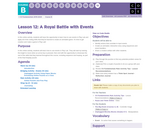
In this online activity, students will have the opportunity to learn how to use events in Play Lab and apply all of the coding skills that they've learned to create an animated game. It's time to get creative and make a game in Play Lab!

This lesson will work to prepare students mentally for the coding exercises that they will encounter over the length of this course. In small teams, students will use physical activity to program their classmates to step carefully from place to place until a goal is achieved.

This lesson was originally created for the Hour of Code, alongside the Minecraft team. Students will get the chance to practice ideas that they have learned up to this point, as well as getting a sneak peek at conditionals!

Watch student faces light up as they make their own gorgeous designs using a small number of blocks and digital stickers! This lesson builds on the understanding of loops from previous lessons and gives students a chance to be truly creative. This activity is fantastic for producing artifacts for portfolios or parent/teacher conferences.

In this special stage, students get to build their own Flappy Bird game by using event handlers to detect mouse clicks and object collisions. At the end of the level, students will be able to customize their game by changing the visuals or rules.

Using a set of symbols in place of code, students will design algorithms to instruct a "robot" to stack cups in different patterns. Students will take turns participating as the robot, responding only to the algorithm defined by their peers. This segment teaches students the connection between symbols and actions, the difference between an algorithm and a program, and the valuable skill of debugging.
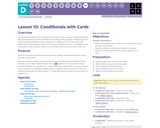
This lesson demonstrates how conditionals can be used to tailor a program to specific information. We don’t always have all of the information we need when writing a program. Sometimes you will want to do something different in one situation than in another, even if you don't know what situation will be true when your code runs. That is where conditionals come in. Conditionals allow a computer to make a decision, based on the information that is true any time your code is run.

Students will practice `while` loops, `until` loops, and `if / else` statements. All of these blocks use conditionals. By practicing all three, students will learn to write complex and flexible code.

Though many people think of binary as strictly zeros and ones, students will be introduced to the idea that information can be represented in a variety of binary options. This lesson takes that concept one step further as it illustrates how a computer can store even more complex information (such as images and colors) in binary, as well.

In this lesson, students will program their own interactive dance party. This activity requires sound as the tool was built to respond to music.