
Learn to use different computing device keyboard shortcuts.
- Subject:
- Education
- Educational Technology
- Material Type:
- Activity/Lab
- Provider:
- REMC Association of Michigan
- Provider Set:
- 21 Things 4 Students
- Date Added:
- 08/02/2021

Learn to use different computing device keyboard shortcuts.

Learn to use various browser shortcuts and manipulate the sceen size.

Free resources to test and then build typing skills, preview for weebly.com for portfolios.

Learn about AUP, usernames and passwords, and tips to keep mobile devices safe and secure.

Learn about the vocabulary of email and what it is.

Learn about email attachments, forwarding, flaming, too quick to respond, and positive email etiquette.

Students learn good collaboration skills for listening to others and communicating effectively and respectfully with others
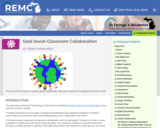
Students collaborate with others to create a research-based presentation.

Students learn good collaboration skills for listening to others and communicating effectively and respectfully with others

Students learn skills to engage, communicate with, and respect those from other countries and cultures, including non-verbal and gestures.

Students look at inventing, innovating, and campaigning around one of the United Nations Sustainable Goals.

Students apply global collaboration skills through a virtual or live video conference, experiencing synchronous and asynchronous communications.

Students learn about computational thinking, different types of coding and gaming programs.

Students learn to create animations using Scratch.

Students learn about the Hour of Code and that Code.org lets them design, create, test, and express theirselves while solving problems and having fun.

Students learn through tutorials and video about GameStar Mechanic, a program where they can design, create, test, and publish their own games.

Introduction to other and more higer level coding program sites.

Scratch is a programmable animation program created by M.I.T. for students to use to learn to code, have fun, and create games.

Students learn to program the Ozobot while learning about the features of the Ozobot, and how it reads color codes using sensors.

Students work in teams and learn with videos and reference sheets how to do basic programming of the Ozobot.