
Avoid plagiarism when selecting the right digital images
- Subject:
- Education
- Educational Technology
- Material Type:
- Activity/Lab
- Provider:
- REMC Association of Michigan
- Provider Set:
- 21 Things 4 Students
- Date Added:
- 08/02/2021

Avoid plagiarism when selecting the right digital images

Students learn how to edit digital images: crop, resize, add effects, create a creative commons license, respect copyright and plagiarism

Use a selfie or photo of yourself to create a digital media self portrait

Gather, evaluate, and use digital images and information to produce an innovative product

Students Identify and solve a problen using the basics of TinkerCAD to create an invention.

Students research ideas online, create a rough draft design, and list materials for their prototype.

Students reflect, recording their progress and processes, and create a presentation Pitch to sell their idea to others.
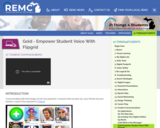
Communicating with technology can be very powerful. A resource that can give you, your friends,your teacher a voice in the classroom is Flipgrid.

Students in two groups compare the message from a video or from the print format to determine advantages and disadvantages of the medium for communicating the message.

Students will explore and see examples of different media types rating how well they communicate an idea, and then identify types of school assignments the different media would be useful for.

Four-part process to select a subject area of interest, skim articles, work in a group, and make a plan with an outline using a graphic organizer.

Students select a technology resource to use to best communicate their main idea to others.

Students review copyright and Fair Use guidelines, and create a remix of the media they have created, adding a Creative Commons license.

Students explore the elements of a digital story and the story planning process using a 5 step process: Find, Craft, Feedback & Revision, Gather Media, Finalize & Produce.

Students review criteria for a digital story, brainstorm ideas, get feedback, share their final choice with others.

Students write their story script, get feedback and suggestions, revise it, and prepare to add media elements.

Students review legal issues, gather or create media elements for their story. Media requirements and tips for saving are included.

Students create their digital story, save and share it. Tips for audio recording and a variety of video examples and options are provided.

Students view and critique several Public Service Announcement (PSA) examples, and explore the techniques for persuasion and the call to action message.

Google file sharing, commenting and sharing permissions