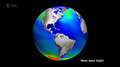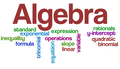LEGO Brick Balloon Car Racer
(View Complete Item Description)This lesson will allow students to build their own balloon car racer as an introduction to engineering and coding. Each pair or team of students will be able to engineer their balloon car, measure the performance of their cars using yard sticks, and set up a basic algorithm to construct and run their machine.PURPOSEThe goals for this lesson are to: (1) integrate engineering and coding to young students; (2) have students independenty identify the steps (an algorithm) to build and improve their racers; (4) be able to spot "bugs" in their algorithm; (3) integrate measurement and addition operations to determine which car went furthest overall; and (4) teach perserverance by showing students that it is normal to find bugs in algorithms/coding.
Material Type: Lesson Plan