
Two characters meet in a world and discover a surprising object. Students get to decide what happens next by creating a story with code.
- Subject:
- Applied Science
- Computer Science
- Material Type:
- Activity/Lab
- Author:
- Date Added:
- 04/10/2020

Two characters meet in a world and discover a surprising object. Students get to decide what happens next by creating a story with code.
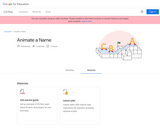
Students pick a name or word and bring the letters to life through animation, sound, and music.

Students create animations, interactive artwork, photograph filters, and other exciting, artistic projects using code.
Art is a complete theme designed to be completed over eight, 45-75 minute sessions. For each activity, students will watch a series of videos and create one coding project with opportunities to personalize their work using “Add-Ons,” which are mini-coding challenges that build on top of the core project.
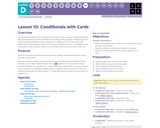
This lesson demonstrates how conditionals can be used to tailor a program to specific information. We don’t always have all of the information we need when writing a program. Sometimes you will want to do something different in one situation than in another, even if you don't know what situation will be true when your code runs. That is where conditionals come in. Conditionals allow a computer to make a decision, based on the information that is true any time your code is run.

Up until this point students have been writing code that executes exactly the same way each time it is run - reliable, but not very flexible. In this lesson, your class will begin to code with conditionals, allowing them to write code that functions differently depending on the specific conditions the program encounters.

By the time students reach this lesson, they should already have plenty of practice using `repeat` loops, so now it's time to mix things up.
_While loops_ are loops that continue to repeat commands while a condition is met. `While` loops are used when the programmer doesn't know the exact number of times commands need to be repeated, but does know what condition needs to be true in order for the loop to continue repeating. For example, students will be working to fill holes and dig dirt in Farmer. They will not know the size of the holes or the height of the mountains of dirt, but the students will know they need to keep filling the holes and digging the dirt as long as the ground is not flat.

In this lesson, students will learn about `until` loops. Students will build programs that have the main character repeat actions `until` they reach their desired stopping point.

Students will practice `while` loops, `until` loops, and `if / else` statements. All of these blocks use conditionals. By practicing all three, students will learn to write complex and flexible code.

Up until this point students have been writing code that executes exactly the same way each time it is run - reliable, but not very flexible. In this lesson, your class will begin to code with conditionals, allowing them to write code that functions differently depending on the specific conditions the program encounters.

By the time students reach this lesson, they should already have plenty of practice using `repeat` loops, so now it's time to mix things up.
_While loops_ are loops that continue to repeat commands while a condition is met. `While` loops are used when the programmer doesn't know the exact number of times commands need to be repeated, but does know what condition needs to be true in order for the loop to continue repeating. For example, students will be working to fill holes and dig dirt in Farmer. They will not know the size of the holes or the height of the mountains of dirt, but the students will know they need to keep filling the holes and digging the dirt as long as the ground is not flat.

This lesson was originally created for the Hour of Code, alongside the Minecraft team. Students will get the chance to practice ideas that they have learned up to this point, as well as getting a sneak peek at conditionals!

In this lesson, students will learn about `until` loops. Students will build programs that have the main character repeat actions `until` they reach their desired stopping point.

Students will practice `while` loops, `until` loops, and `if / else` statements. All of these blocks use conditionals. By practicing all three, students will learn to write complex and flexible code.

This lesson attempts to walk students through the iterative development process of building an app (basically) from scratch that involves the use of `if` statements. Following an imaginary conversation between two characters - Alexis and Michael - students follow the problem solving and program design decisions they make for each step of constructing the app. Along the way they decide when and how to break things down into functions, and of course discuss the logic necessary to make a simple game.
The last step - writing code that executes an end-of-game condition - students must do on their own. How they decide to use `if` statements to end the game will require some creativity. The suggested condition - first to score 10 points - is subtly tricky and can be written many different ways.
At the conclusion of the lesson there are three practice Create PT-style questions as well as resources explaining the connection between this lesson and the actual Create PT. Depending on how you use these materials they can easily add an additional day to this lesson.

This site and its collection of instruments are designed for K-12 educators and researchers interested in supporting and assessing the development of computational thinking through programming. There are sections on: What is Computational Thinking?; How Do I Assess the Development of CT?; and How Do I Support the Development of CT?.

An introduction to using conditionals in Scratch

This unplugged activity helps students understand the concept of conditionals through a card game. Conditionals can be used to adjust a program based on specific information.

In this lesson, students will learn how a conditional statement can determine whether specific lines of code will run. Students will continue their Spooky Forest project, adding the ability for the Cat sprite to move when arrow keys are pressed and detect if a sprite touches the edge of the stage (at which point the backdrop will switch).

This course will provide a gentle, yet intense, introduction to programming using Python for highly motivated students with little or no prior experience in programming. The course will focus on planning and organizing programs, as well as the grammar of the Python programming language. The course is designed to help prepare students for 6.01 Introduction to EECS. 6.01 assumes some knowledge of Python upon entering; the course material for 6.189 has been specially designed to make sure that concepts important to 6.01 are covered. This course is offered during the Independent Activities Period (IAP), which is a special 4-week term at MIT that runs from the first week of January until the end of the month.

" This course is an introduction to software engineering, using the Java™ programming language. It covers concepts useful to 6.005. Students will learn the fundamentals of Java. The focus is on developing high quality, working software that solves real problems. The course is designed for students with some programming experience, but if you have none and are motivated you will do fine. Students who have taken 6.005 should not take this course. Each class is composed of one hour of lecture and one hour of assisted lab work. This course is offered during the Independent Activities Period (IAP), which is a special 4-week term at MIT that runs from the first week of January until the end of the month."