
This document provides general ideas by competency. Teachers can use it as a way to think about how to integrate the MITECS in their teaching.
- Subject:
- Applied Science
- English Language Arts
- Mathematics
- Material Type:
- Reading
- Date Added:
- 07/21/2019
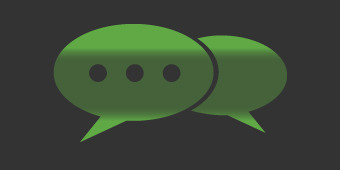
MITECS Creative Communicator

This document provides general ideas by competency. Teachers can use it as a way to think about how to integrate the MITECS in their teaching.

ABCYA Animate is a free, interactive website that assists students in creating a stop-motion video. Students use a variety of backgrounds, characters, and other images that are combined to create an animated stop-motion video that can be exported as a .gif file for students to showcase their work. The website is intuitive for students and also for teachers. This activity will take 55 minutes and the activity must be completed in one sitting.

This animation maker from ABCYA will be not only fun for the students, but a great way to create a story that is animated gif when it is completed. It is easy to make with premade or create your own backgrounds, 100+ images, and text tools. Once you start the creation, you cannot save and work on it again. The animation can be exported and saved as .gif that can be opened and played in any browser window.

Fifth grade task cards for all seven MITECS and ISTE Standards for Students

First grade task cards for all seven MITECS and ISTE Standards for Students

Fourth grade task cards for all seven MITECS and ISTE Standards for Students

Kindergarten task cards for all seven MITECS and ISTE Standards for Students

Second grade task cards for all seven MITECS and ISTE Standards for Students

Third grade task cards for all seven MITECS and ISTE Standards for Students

Use Draw and Tell with students who are new to using mobile apps, or those who want to color and draw digitally.It is a powerful introduction to young kids for creating digital stories with multimedia elements

Students love to paint and draw. Using Paint Online, students can practice their shapes. Teachers can assign certain shapes and the students will create pictures with those shapes in them.

So many animals need a home! Students will visit the Humane Society’s Adoptable Animals page to pick an animal they’d like to see get a forever home. Students will use ChatterPix an iOS app and the power of persuasion to animate a photograph of an animal in need of adoption. There are several alternatives for those who don't have iPads in the classroom.

Children love to take pictures and videos. They also like to move around and find things. This lesson combines these to things into one fun and active lesson. Students will be showing their knowledge of the alphabet and letter sounds as they move around their classroom or school taking pictures of different items they find.

Students may create new images in the style of Andy Warhol while learning photo editing skills. The Pixlr photo editor is a free site where students may create or modify images and then download them for use on other projects.

Powtoon is a free app that quickly and easily creates animated videos and presentations. The free version allows students to create accounts and provides access to a host of options to customize any project in a highly engaging fashion. Students will use nearly identical skills needed to create a Powerpoint or Google Slideshow with the addition of learning how to use a timeline to add or remove objects in the video.

Students will design an effective presentation on which to share key information regarding a given topic or subject. Care will be taken to ensure that the presentation is visually appealing and contains a variety of images, graphics, and text.

Students will use Google Slides to publish a research project. This project will include links to other slides and information from the internet. Students will also search and add images from the internet and video to support their topic. This activity may take more than one class period.

Students will use Google Slides to publish a writing piece with a partner by collaboratively typing their story, adding images to their slides, and creating links for readers to navigate their published book. This activity may take more than one class period.

Students will use Google Slides to publish a writing piece by typing their story, adding images to their slides, and creating links for readers to navigate their published book.

Students will use Google Slides to publish a writing piece by typing their story, adding images to their slides, and creating links for readers to navigate their published book. This activity may take more than one class period.