
Resources here support implementation of specific competencies.
- Subject:
- Education
- Educational Technology
- Material Type:
- Reading
- Author:
- Bethany Rayl
- John McCarthy
- REMC Association of Michigan
- Date Added:
- 02/22/2019

Resources here support implementation of specific competencies.

A Google Slide Deck introduction to the MITECS competency Creative Communicator - Students communicate clearly and express themselves creatively for a variety of purposes using the platforms, tools, styles, formats and digital media appropriate to their goals.
Example: In ninth grade English classes, the students studied the elements of spoken word, a form of poetry, to addresses community or society issues. In teams, they watched several videos of examples as a form of author study. After researching their issue of choice, students composed their spoken word poetry in Google Docs. Their teams conducted two writer’s critique for each poem: the first was a live in-person discussion and the second was through using the Comment feature in Google Docs. Students presented their Spoken Word at a live event at a local cafe. This was recorded and posted on the classroom Youtube Channel. Students posted comments on the recordings to discuss the issues using prompts that supported positive and constructive dialog.
Questions for Reflection:
- How do the MITECS compliment core content?
- How might you and your colleagues develop cross-curricular experiences to support the MITECS?
- Which of the competencies are you most familiar with?
- Which competency is an area of growth for you, as an educator?

This table offers a variety of resources that support teaching, coaching and assessing development and mastery of global professional skills in the areas of: Research and Information, Communication and Collaboration, Critical Thinking and Problem Solving, and Creativity and Innovation.
Each column offers different context for use of the strategies: Curriculum-based, instructional technology, and a focus on the global professional (21st Century) skills. Explore the offered resources and find the ones that best support your work with students. Also, explore how to add to your copy. Terms of use is in the footer.

Use this form as a reflective planning checklist for Intentional planning for Differentiation experiences.
Intended Use) As a Reflective Planning checklist (✓), complete the Description space with all related and specific details. The Description work empowers teachers to share their thinking with others for reflective conversation and constructive feedback, leading to professional growth.

Offers over 100 social media tools as resources to support learning for diverse needs. Explains ideas for differentiating by using the listed tool.

A Google Slide Deck introduction to the MITECS competency Digital Citizen - Students recognize the rights, responsibilities and opportunities of living, learning and working in an interconnected digital world, and they act in ways that are safe, legal and ethical.
Example: Eleventh graders in a Careers Course created LinkedIn accounts and entered a resume of their work and volunteer experiences. After careful research on topics about the kind of work they thought would be interesting to do, they composed short articles, which after a peer review and teacher review, they revised, before publishing the results on their LinkedIn account. During the composition time, the teacher taught about respectful commenting through an author study of comments on articles online. The students analyzed the comments in a fishbowl structure and explored what made comments constructive and positive versus disrespectful or toxic. After some practice dialoguing in a private discussion board on a wiki, students posted live comments on each other’s LinkedIn articles.
Questions for Reflection:
- How do the MITECS complement core content?
- How might you and your colleagues develop cross-curricular experiences to support the MITECS?
- Which of the competencies are you most familiar with?
- Which competency is an area of growth for you, as an educator?

A Google Slide Deck introduction to the MITECS competency Empowered Learner - Students leverage technology to take an active role in choosing, achieving and demonstrating competency in their learning goals, informed by the learning sciences.
Example: Seventh grade students in an English class set individual goals based on their initial reading fluency and comprehension assessment results. As the academic year progressed, the students jotted “success notes” to themselves as they mastered new skills. Each student charted their goals and monitored their own progress each week through a personalized goal tracker checklist. As the academic year progressed, each student wrote about their learning journey in an online journal that was shared with their teacher. At the end of the year, students reflected on and celebrated their growth.
Questions for Reflection:
- How do the MITECS complement core content?
- How might you and your colleagues develop cross-curricular experiences to support the MITECS?
- Which of the competencies are you most familiar with?
- Which competency is an area of growth for you, as an educator?

The attached PDF provides learners with a unique way to find geometric shapes through pictures. In the case, the search is for Trapezoids and Parallelograms. Use, revise, or be inspired by the ideas and create your own to support your learners.
Creative Commons License:
Attribution-NonCommercial-ShareAlike 4.0 International

These coaching charts assist with teaching, coaching, and assessing students’ development of these Global Professional Skills (GPS). Here are two supporting articles from Edutopia:
-Frameworks for Fostering the Skills Students Need for the Future
-The Skills Colleges and Employers Are Looking For

OER An Introducotry Primer is a presentation that may be used to learn about or teach others about open educational resources. This presentation focuses on the basics of OER - what they are and are not, CC licensing, where to find them, and the 5 R's

Finding an Using OER is a presentation for those who are beginning to use OER; it has places to begin looking for quality OER, and ways to use found resources.
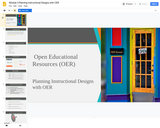
Planning Instructional Designs with OER is a presentation that implements OER selection and use into the instructional design model.

In this module, we are going to examine ways to create your own OER by adapting other open educational resources, building upon existing resources, and mixing and matching a variety of OER.

In this module, we are going to explore ways to create your own OER.

This module focuses on building a base understanding of what is Open Educational Resources. As you journey through this module there are rich content and opportunities to deepen your knowledge working independently or with thought partners. Here are the outcomes you will accomplish from completing this course.

A Google Slide Deck introduction to the MITECS competency Innovative Designer-
Students use a variety of technologies within a design process to solve problems by creating new, useful or imaginative solutions.
Example: Third graders worked in teams to design an effective indoor gardening system. With the assistance of local master gardeners, both in person and via videoconference, students researched key needs for the vegetables they wanted to grow and their basic needs. They then designed different structures for a hanging garden. Using a feedback loop from the master gardeners, students created several revisions of their ideas to address missing needs. They presented the final results to a panel that included the principal, some board members, and master gardeners, who decided on the structure that would be funded.
Questions for Reflection:
- How do the MITECS complement core content?
- How might you and your colleagues develop cross-curricular experiences to support the MITECS?
- Which of the competencies are you most familiar with?
- Which competency is an area of growth for you, as an educator?

A Google Slide Deck introduction to the MITECS competency Knowledge Constructor - Students critically curate a variety of resources using digital tools to construct knowledge, produce creative artifacts and make meaningful learning experiences for themselves and others.
Example: Fifth grade classes sought to find a cure for cancer. They learned about healthy cells, and researched the difference with cancerous cells. The studied and collected information about the social and economic impact of cancer on families and communities with the help of local doctors and nurses who worked in a children’s cancer ward in a local hospital. Because of the health professionals’ schedules, this collaboration was done through video conference and shared documents. The students compiled their findings after much fact-checking, and reported to the community through a free evening dinner at the school. A donation box was present in case anyone wanted to make a donation, with the proceeds going to the American Cancer Society in the name of the hospital children’s cancer ward. That night the students raised over $1000.
Questions for Reflection:
- How do the MITECS complement core content?
- How might you and your colleagues develop cross-curricular experiences to support the MITECS?
- Which of the competencies are you most familiar with?
- Which competency is an area of growth for you, as an educator?
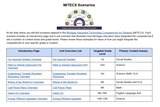
The units found here are examples of MITECS integration into the core content areas.

This slidedeck can be used to introduce people to OER. It includes basic information about OER, such as defining OER, what they are and are not, understanding permissions, etc.
If you take this content and revise and remix it into another portal, please share the modified resource back here at #GoOpen Michigan. Thank you.

These PD Modules were developed as part of the #GoOpen Michigan initiative. This Module is a primer on OER.