
Students create a new presentation, or take an existing one, and make it interactive in Scratch.
- Subject:
- Applied Science
- Computer Science
- English Language Arts
- Material Type:
- Activity/Lab
- Author:
- Date Added:
- 04/10/2020

Students create a new presentation, or take an existing one, and make it interactive in Scratch.
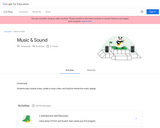
Students play musical notes, create a music video, and build an interactive music display.
Music & Sound is a complete theme designed to be completed over eight, 45-75 minute sessions. For each Activity, students will watch a series of videos and create one coding project with opportunities to personalize their work using “Add-Ons,” which are mini-coding challenges that build on top of the core project.

Students take an existing story and explore first and third person point of view.

Students will build a project about an idea, activity, item, or cause they feel strongly about.

Students use computer science to simulate extreme sports, make their own commercial, and create commentary for a sporting event.
Sports is a complete theme designed to be completed over eight, 45-75 minute sessions. For each Activity, students will watch a series of videos and create one coding project with opportunities to personalize their work using “Add-Ons,” which are mini-coding challenges that build on top of the core project.

Students use code to tell fun and interactive stories. Storytelling emphasizes creativity by encouraging students to tell a unique story each day.
Storytelling is a complete theme designed to be completed over eight, 45-75 minute sessions. For each Activity, students will watch a series of videos and create one coding project with opportunities to personalize their work using “Add-Ons,” which are mini-coding challenges that build on top of the core project.
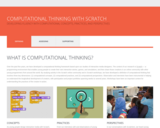
This resource defines computational thinking with concepts, practices, and perspectives. This resource also shares strategies for assessing computational thinking as well as providing examples of elementary through high school of the four computational thinking practices. Finally, this resource provides two supports in the development of computational thinking with the Creative Computing Curriculum Guide and a self-reflective instrument.

This site and its collection of instruments are designed for K-12 educators and researchers interested in supporting and assessing the development of computational thinking through programming. There are sections on: What is Computational Thinking?; How Do I Assess the Development of CT?; and How Do I Support the Development of CT?.

An introduction to using conditionals in Scratch

A basic design plan to help upper elementary students develop a project of their choosing with a team

In this lesson, students will begin working on their first project in Scratch. This lesson focuses on the advantages of using a pseudocode when preparing to create a project in Scratch. This lesson also refers to some difficulty students may have encountered in lesson 3 when they first started to explore Scratch.

An introduction to debugging for upper elementary students

A module to explore debugging in Scratch for middle school students

How to use events in Scratch to design a program

guidance and support for a student hackathon to allow teams to develop and showcase coding projects

How to use Scratch to make characters move using the coordinate plane

Helps young people learn to think creatively, reason systematically, and work collaboratively — essential skills for life in the 21st century.

An introduction to using Scratch for Upper elementary students

Students share their project to a class Scratch Studio, and then they try out each other’s projects.
Each group provides specific feedback to other groups.
The class discusses how to give constructive feedback, what non-constructive feedback looks like, and how to comment on others’ projects using the Scratch interface.
Students end the session by seeing the feedback from others and reflecting on what they might change or add to their projects.

To learn the basic elements of coding, to code a game with Scratch