
Students create a new presentation, or take an existing one, and make it interactive in Scratch.
- Subject:
- Applied Science
- Computer Science
- English Language Arts
- Material Type:
- Activity/Lab
- Author:
- Date Added:
- 04/10/2020

All resources in this collection have been identified by keyword Computer Science. If there are resources that should be included, please add this keyword to resources. We hope you find it valuable.

Students create a new presentation, or take an existing one, and make it interactive in Scratch.
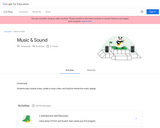
Students play musical notes, create a music video, and build an interactive music display.
Music & Sound is a complete theme designed to be completed over eight, 45-75 minute sessions. For each Activity, students will watch a series of videos and create one coding project with opportunities to personalize their work using “Add-Ons,” which are mini-coding challenges that build on top of the core project.

Students take an existing story and explore first and third person point of view.

Students will build a project about an idea, activity, item, or cause they feel strongly about.

Students use computer science to simulate extreme sports, make their own commercial, and create commentary for a sporting event.
Sports is a complete theme designed to be completed over eight, 45-75 minute sessions. For each Activity, students will watch a series of videos and create one coding project with opportunities to personalize their work using “Add-Ons,” which are mini-coding challenges that build on top of the core project.

Students use code to tell fun and interactive stories. Storytelling emphasizes creativity by encouraging students to tell a unique story each day.
Storytelling is a complete theme designed to be completed over eight, 45-75 minute sessions. For each Activity, students will watch a series of videos and create one coding project with opportunities to personalize their work using “Add-Ons,” which are mini-coding challenges that build on top of the core project.

DescriptionOverview:Students will become familiar with the Interface, learning how to setup Robot and sensors. Students examine Robot virtual worlds, studying motor polarity movement, how to rename motors, and how to use time as a variable. Students learning how to control speed and direction, studying specifically Motor Power Levels, Turning and Reversing, and Manual Straightening. Students complete the Pathway by learning how to accomplish a specific task with their robot, studying the use of shaft encoders as a variable instead of time, writing conditional statements, and how to use the sensor debug window.Subject:Computer Science Level:Middle School, High School Grades: Grade 7, Grade 8, Grade 9, Grade 10 Material Type:Activity/Lab Author:Brian Nicholas, Dan Smith Date Added:03/05/2019License:Creative Commons Attribution-NonCommercial-ShareAlike 4.0 Language:English Media Format:Interactive

This course is an introduction to computational theories of human cognition. Drawing on formal models from classic and contemporary artificial intelligence, students will explore fundamental issues in human knowledge representation, inductive learning and reasoning. What are the forms that our knowledge of the world takes? What are the inductive principles that allow us to acquire new knowledge from the interaction of prior knowledge with observed data? What kinds of data must be available to human learners, and what kinds of innate knowledge (if any) must they have?

Study and discussion of computational approaches and algorithms for contemporary problems in functional genomics. Topics include DNA chip design, experimental data normalization, expression data representation standards, proteomics, gene clustering, self-organizing maps, Boolean networks, statistical graph models, Bayesian network models, continuous dynamic models, statistical metrics for model validation, model elaboration, experiment planning, and the computational complexity of functional genomics problems.

Introduction to computer graphics hardware, algorithms, and software. Topics include: line generators, affine transformations, line and polygon clipping, splines, interactive techniques, perspective projection, solid modeling, hidden surface algorithms, lighting models, shading, and animation. Substantial programming experience required. 6.837 offers an introduction to computer graphics hardware, algorithms, and software. Topics include: line generators, affine transformations, line and polygon clipping, splines, interactive techniques, perspective projection, solid modeling, hidden surface algorithms, lighting models, shading, and animation. Substantial programming experience is required.

This course analyzes issues associated with the implementation of higher-level programming languages. Topics covered include: fundamental concepts, functions, and structures of compilers, the interaction of theory and practice, and using tools in building software. The course includes a multi-person project on compiler design and implementation.

Topics on the engineering and analysis of network protocols and architecture, including: architectural principles for designing heterogeneous networks; congestion control; unicast and multicast routing; wireless and mobile networking; network quality of service; router design; network security; streaming and multicast applications; naming; content distribution; and peer-to-peer networking. Readings from original research papers, industry white papers, and Internet RFCs. Semester-long project and paper.

This resource defines a computer and its basic parts.It is provided as informational text.

Students will recognize that computer science is so important because it can be found in almost every career. Don't wait, start learning how to code today.

This two-semester course provides instruction in the basics of computer construction and repair; emphasizes troubleshooting and diagnosis of hardware and software failures; provides the skills necessary to gain entry-level employment in the field of computer servicing. Students have the opportunity to service and repair a wide range of personal computers while learning theory of operation and gaining programming skills. Students will use a variety of service tools. The operation of each component of a computer is studied and tested while assembling test computers. Designed to provide a solid foundation as a basis for a student's continuing education in the computer sciences.

This unplugged activity helps students understand the concept of conditionals through a card game. Conditionals can be used to adjust a program based on specific information.

In this lesson, students will learn how a conditional statement can determine whether specific lines of code will run. Students will continue their Spooky Forest project, adding the ability for the Cat sprite to move when arrow keys are pressed and detect if a sprite touches the edge of the stage (at which point the backdrop will switch).

In this lesson, students will begin working on their first project in Scratch. This lesson focuses on the advantages of using a pseudocode when preparing to create a project in Scratch. This lesson also refers to some difficulty students may have encountered in lesson 3 when they first started to explore Scratch.

Students gain experience with the software/system design process, closely related to the engineering design process, to solve a problem. First, they learn about the Mars Curiosity rover and its mission, including the difficulties that engineers must consider and overcome to operate a rover remotely. Students observe a simulation of a robot being controlled remotely. These experiences guide discussion on how the design process is applied in these scenarios. The lesson culminates in a hands-on experience with the design process as students simulate the remote control of a rover. In the associated activity, students gain further experience with the design process by creating an Android application using App Inventor to control one aspect of a remotely controlled vehicle. (Note: The lesson requires a LEGO® MINDSTORMS® Education NXT base set.)

Students will debug a Scratch project containing many bugs that they identified in Lesson 8, Debugging Mistakes (unplugged).