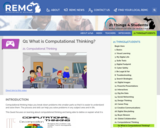
Students learn that computational thinking has four stages
- Subject:
- Education
- Educational Technology
- Material Type:
- Activity/Lab
- Provider:
- REMC Association of Michigan
- Provider Set:
- 21 Things 4 Students
- Date Added:
- 08/03/2021
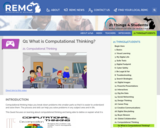
Students learn that computational thinking has four stages

Students learn how to break down problems using decomposition

Students learn to recognize patterns to solve a problem

Students learn how to filter out data that is not needed

Students learn how to evaluate the computational thinking process and give constructive feedback

Computational thinking assists students to break down problems into smaller parts so that it is easier to understand and solve them. Abstraction is pulling out specific differences to make one solution work for multiple problems.

Parents are able to see student work as soon as it is posted. In this activity, students will solve a math problem with three integers and explain their thinking using SeeSaw.

Students will soon figure out algorithms are part of the many things they do everyday from planning their day, working on a project to writing code. An algorithm is a detailed step-by-step instruction set or formula for solving a problem or completing a task.

In this unplugged lesson, students will learn how to develop algorithms and the importance of providing specific instructions while making a simple deli sandwich. This lesson is part of the Virginia K-12 Computer Science Pipeline which is partly funded through a GO Virginia grant in partnership with Chesapeake Public Schools, Loudoun County Public Schools, and the Loudoun Education Foundation.

In this unplugged lesson, students will learn how to develop algorithms and the importance of providing specific instructions while making a simple deli sandwich.
The Big Idea: Why are detailed instructions important when communicating ideas with others?

In this unplugged CS lesson, students will learn the importance of giving detailed directions when sharing ideas. This transfers to programming when students are told that when they provide instructions to the computer, they too need to be detailed and specific. This lesson is part of the Virginia K-12 Computer Science Pipeline which is partly funded through a GO Virginia grant in partnership with Chesapeake Public Schools, Loudoun County Public Schools, and the Loudoun Education Foundation.
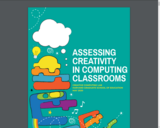
The excitement for the creative power of programming and the questions about how to assess students’ creative work prompted us to undertake this project, which was funded through the generous support of Google’s Computer Science Education Research program. In this project, we were guided by a central question: How do K-12 computing teachers assess creative programming work? Our approach was simple: during the summer of 2019, we talked to 80 K–12 computing teachers across the U.S. about how they supported and assessed creative work in programming activities. In our conversations, typically between two teachers and a member of our team, teachers brought a pair of assessment examples and used those examples as the foundation for a broader discussion about creativity, programming, and assessment.
Through these conversations, as well as an examination of the assessment research literature, we identified key principles that guide the assessment of creative programming activities:
-Foster a classroom culture that values assessment.
-See student process as well as product.
-Understand what is creative for the student.
-Support students by incorporating feedback from multiple perspectives.
-Scaffold opportunities for students to develop judgment of their own work.
Thanks to these incredible teachers who met with us and generously shared their thinking about their practice, we were able to gather more than 300 assessments, ranging from class project rubrics to examples of student project portfolios. In this document, we are sharing our understandings in two ways: (1) a collection of four case studies, and (2) a selection of 50 assessments. The case studies tell the stories of four teachers who are putting the guiding principles of creative assessment into practice in the complex, real-life contexts of their classrooms.
The 50 assessments represent a curated collection of real assessments that teachers are using in their classrooms, accompanied by quotes from teachers about what the assessment of creative work entails.

An Shakespearean Introduction to Computational Thinking
Project Guide

The PFACS game engages students in playing the role of a music producer who must use data and computational thinking to promote their artist’s careers. “Data and Analysis” is one of five strands in the CS K-12 Framework — and it is a strand that readily bridges to mathematics and science content that you already teach. By giving students time to play the game and then having related classroom discussions, you can gain insight into your students’ progress in understanding these concepts.
This game does NOT require any coding skills nor knowledge of any programming language. It is about making choices using computational thinking concepts, not about writing code.
Beats Empire was designed for teachers:
In middle schools classrooms
That integrate data science, computational thinking and related concepts
For about an hour of use spread over 2-3 class periods
Where students have access to any computer, laptop or desktop, with Chrome or Firefox browser (not recommended for tablets or phones).
The key goals of Beats Empire are:
Students explore how their data skills addresses a real world challenge
Students gain career awareness of attractive data science jobs
Teachers increase their understanding of what students know and can do

In this lesson, students use the Bee Bots to move throughout their space. If Bee Bots are inaccessible, the lesson can be adapted by using the online coding platform. This lesson is part of the Virginia K-12 Computer Science Pipeline which is partly funded through a GO Virginia grant in partnership with Chesapeake Public Schools, Loudoun County Public Schools, and the Loudoun Education Foundation.

In this lesson, students use the Bee Bots to move throughout their space. If Bee Bots are inaccessible, the lesson can be adapted by using the online coding platform.

In this week 1 of 6 hyperdocs, students are presented a problem and solve it through the use of one of the Computational Thinking strategies. This lesson is designed with K-5 in mind, and can be adapted to meet the needs of any classroom.Week 1 Problem: James has just learned that he has to stay inside for a few weeks and can’t play with his friends. He has an iPad, but his mom said he can only have it for 30 minutes a day. He also has toys, but says he is bored of them and has nothing fun to do. His mom said he could have anything in her craft room, but he doesn’t know what to do with the boxes, string, fabric, tape, sticks, and paint. What can James do to make his day fun?This lesson is part of the Virginia K-12 Computer Science Pipeline which is partly funded through a GO Virginia grant in partnership with Chesapeake Public Schools, Loudoun County Public Schools, and the Loudoun Education Foundation.

In this activity, students will solve a base 10 math problem and explain their thinking using SeeSaw.
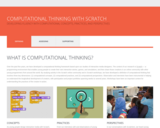
This resource defines computational thinking with concepts, practices, and perspectives. This resource also shares strategies for assessing computational thinking as well as providing examples of elementary through high school of the four computational thinking practices. Finally, this resource provides two supports in the development of computational thinking with the Creative Computing Curriculum Guide and a self-reflective instrument.

This site and its collection of instruments are designed for K-12 educators and researchers interested in supporting and assessing the development of computational thinking through programming. There are sections on: What is Computational Thinking?; How Do I Assess the Development of CT?; and How Do I Support the Development of CT?.